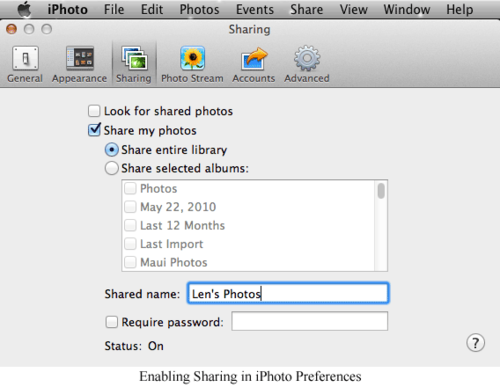We chose photos as the first thing you could collect in your Timebox because everyone has them.
We chose photos as the first thing you could collect in your Timebox because everyone has them.Speaking for myself, my photos are a mess and finding the one I am looking for can be a pain.
- After tapping the Add Photos button, I can select a source - iPhone, Facebook, Mary Ellen’s Photos on my Mac or Len’s Photos on his Mac (we enabled Sharing in iPhoto preferences so they show up in Timebox - see screenshot below). I love seeing the photos in Len’s iPhoto library and importing the ones I want into my Timebox. Not too long ago, prints would have been the only way I could see those photos.
 After I’ve set the date for my Timebox entry, the list of photos in the source library will automatically scroll to the photos for that date - no manual scrolling required.
After I’ve set the date for my Timebox entry, the list of photos in the source library will automatically scroll to the photos for that date - no manual scrolling required.