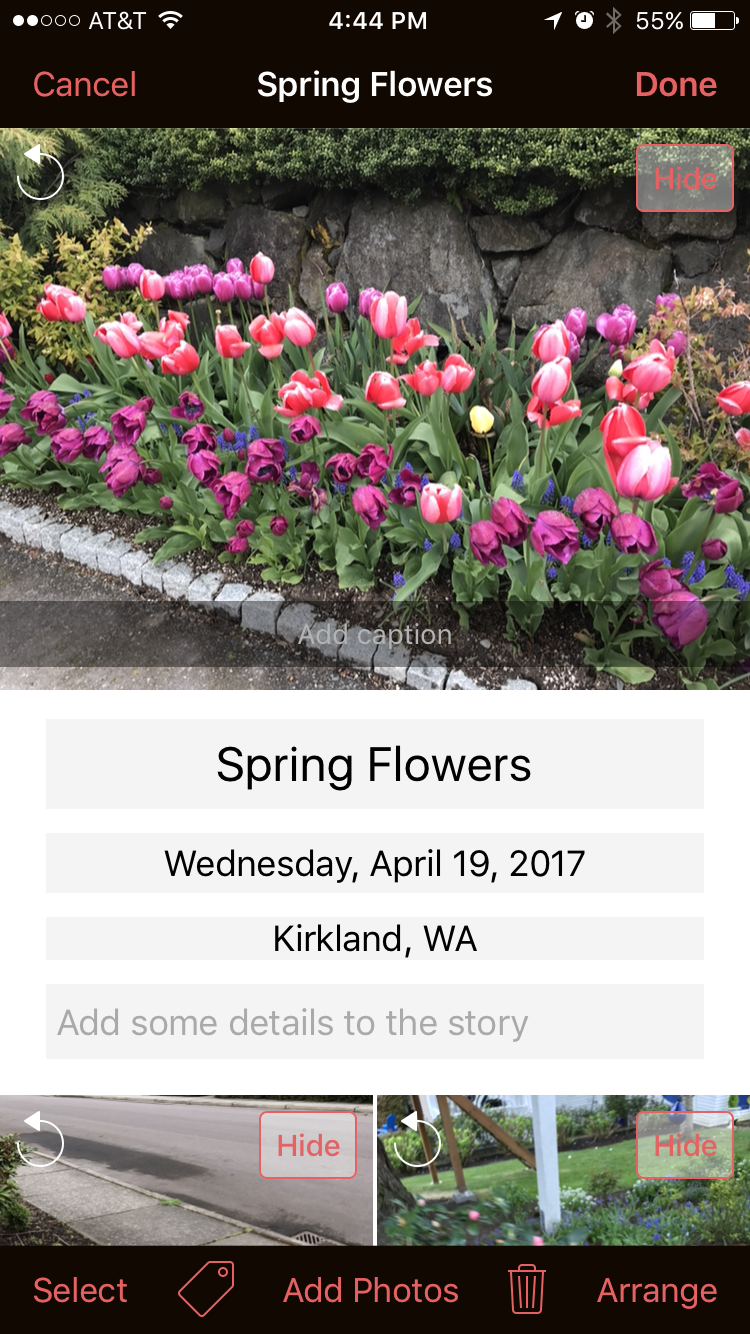Len recently had lunch with a friend who develops software and of course they discussed apps including Timebox. From the conversation, our friend discovered that Timebox does everything he's wanted a photo app to do better than the built-in iOS Photos app.
Timebox continuously groups your photos into daily stories.
Our friend is a perfectionist and works as a professional photographer in addition to his job developing software. He has thousands of photos on his iPhone and sometimes he takes a dozen or more photos of a single scene or even half dozen shots for a selfie. He’d like to be able to browse and explore the personal photos on his iPhone, but said that the built-in Photos app is really hard to use for that.
Here’s what he wants and what Timebox does:
- Help him clean up all the junk photos he has on his phone. But, he doesn’t want to actually DELETE any of the photos, since “you never know…”.
- Automatically arrange the photos into groups.
- Let him manually arrange the photos within a group.
- Add captions and other searchable text.
- That would be easy to search and jump to a particular date or year.
- Incrementally cleanup over time and in spare moments, even when he doesn’t have an Internet connection (at airports, on flights, etc.).
Admittedly, Len had to show him how to:
- Tap Edit to edit a story.
- Add text and captions.
- Hide a photo - Friend: “how do you get rid of a photo”, Len: “tap the Hide button”, Friend: “ah, right”, Friend: “it’s cool that it shows a list of your hidden photos at the end of the story.”
- Arrange the photos within a story.
- Make a Movie.
- Search.
- How quick it is to go to a year and month.
After he was running Timebox he said:
- “It’s so cool to watch it as it organizes all the photos into stories the first time you run it.”
- “It’s so fast!”
- “If I wasn’t having lunch with you now, I’d love to just look through my old photos with this.”
The challenge is how do we get Timebox to the people who would love it since we can’t have lunch and teach everyone individually. Even if someone has Timebox, knowing how to use it is not as intuitive as we would like. We’ll add more hints and help in our next version to alleviate some of these issues.
It's easy to hide (not DELETE) photos in a story.
Use the Arrange button then tap-and-hold to order your photos.
Tap the Movie button to instantly make a shareable video.